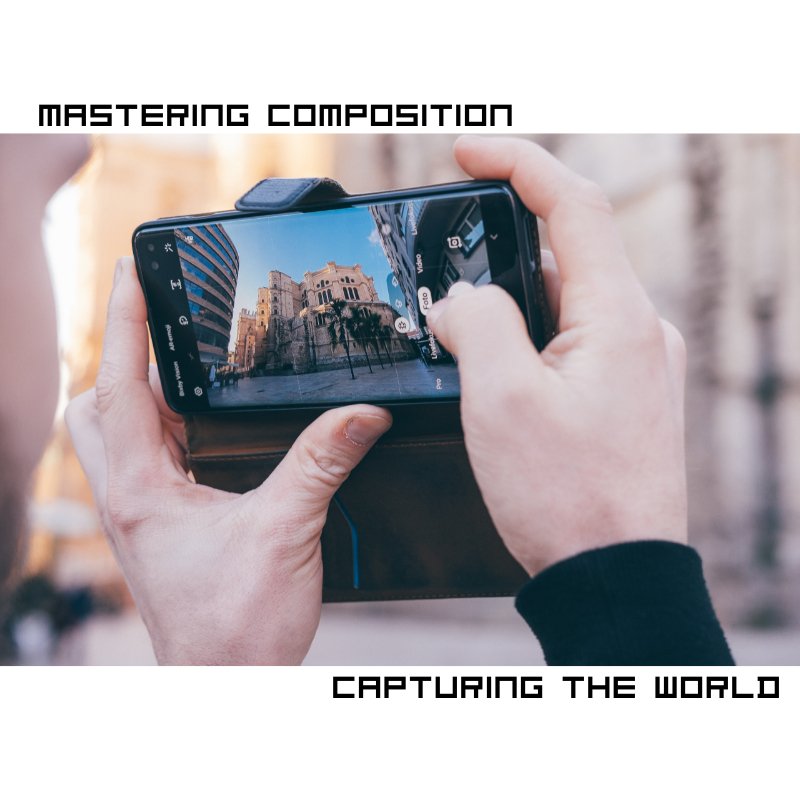Top Tips for Capturing Stunning Photos with Your Smartphone
In today’s fast-paced world, your smartphone is your go-to tool for capturing everyday moments. Whether you're snapping a quick picture or trying to get that perfect shot, there are a few tips that can make a world of difference. Plus,...
Mastering Composition in Mobile Photography
Composition is one of the most crucial elements in photography, whether you’re shooting with a professional camera or your smartphone. With mobile photography becoming more popular than ever, knowing how to compose your shots can elevate your photos from ordinary...
Tips for Shooting Great Photos Under the Blazing Sun with Your Smartphone
Shooting under the blazing sun can be both a challenge and an opportunity. The harsh light creates strong shadows, vibrant colors, and dramatic contrasts, but it can also wash out details and make photos look flat. With the right techniques,...
How to Capture Cinematic Shots with Your Smartphone
In the world of smartphone cinematography, capturing professional, cinematic shots is no longer limited to those with high-end cameras. Today’s smartphones come with powerful cameras that, paired with the right techniques and tools, can help you create engaging, dynamic videos...
Smartphone Photography in the Rain — Complete ROODTUO Guide
Shooting in the rain with your smartphone may seem challenging, but it opens many creative possibilities. The reflections, mood, and textures that rain provides can turn ordinary scenes into dramatic visuals. With the right approach and techniques, you can capture...
How to Take Perfect Selfies and Videos with a Selfie Stick
A good selfie stick is more than just a tool. It is your travel partner, vlogging helper, and mini filming rig. Whether you’re filming a trip, daily life, or social media content, the right selfie stick keeps your footage steady.It...